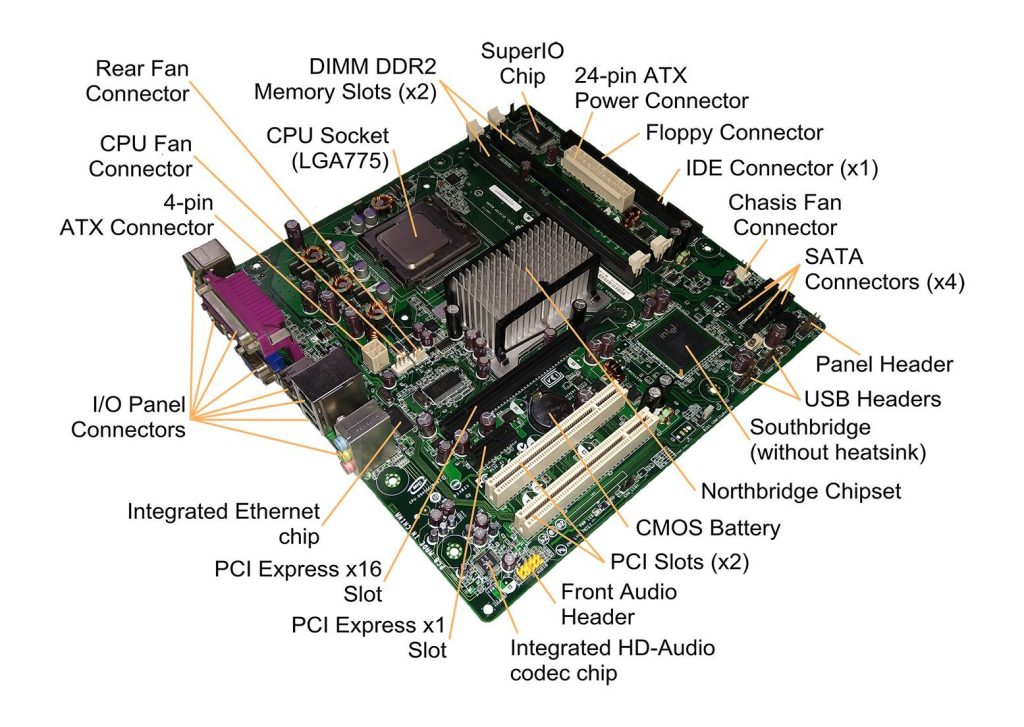
Tips for choosing a computer motherboard
The Importance of Selecting the Right Motherboard
When it comes to building or upgrading a computer, the motherboard is a crucial component. It acts as the backbone of the system, connecting all the other hardware together. Therefore, choosing the right motherboard is essential for achieving optimal performance and compatibility. Here is a list of tips to consider when selecting a motherboard for your tech needs.
1. Determine Your Processor Compatibility
The processor you plan on using will dictate the type of motherboard you need. It is important to check the socket type supported by the motherboard and ensure it is compatible with the processor you wish to use. This compatibility will guarantee efficient communication between the processor and other components. Research the specific requirements of your chosen processor before making a purchase.
2. Consider the Form Factor
Motherboards come in different sizes, known as form factors. The most common form factor is ATX, which offers a standard size suitable for most PC cases. However, smaller form factors like micro-ATX and mini-ITX are also available for compact builds. Ensure that the motherboard you select matches the form factor of your chosen PC case to ensure proper installation.
3. Evaluate Expansion Slots and Ports
Expansion slots and ports determine the expandability of your system. Consider the number and variety of USB ports, audio jacks, PCIe slots, and other interfaces required for your specific needs. If you plan on using multiple graphics cards or adding several storage devices, make sure the motherboard has enough PCIe slots and SATA connectors available.
4. Determine RAM Compatibility and Capacity
Check the motherboard specifications to ensure it supports the type and speed of RAM you plan on using. Additionally, consider the maximum memory capacity supported by the motherboard and evaluate whether it aligns with your requirements. Choosing a motherboard that allows for future RAM upgrades can be beneficial in the long run.
5. Look for Additional Features
Some motherboards offer additional features that can enhance your computing experience. These may include built-in Wi-Fi, Bluetooth capabilities, RGB lighting, overclocking support, and more. Determine which features are essential to you and find a motherboard that offers them. However, keep in mind that additional features may come at a higher cost.
6. Research the Quality and Brand
It is crucial to consider the brand and reputation of the motherboard manufacturer. Opt for a reputable brand known for producing reliable, high-quality motherboards. Read reviews and gather feedback from other users to gain insights into the reliability and performance of the motherboard you are considering.
7. Set a Realistic Budget
Motherboard prices can vary significantly based on features, quality, and brand. Before beginning your search, set a budget that aligns with your requirements. This step will help narrow down your options and ensure you are getting the best value for your money. Remember to strike a balance between affordability and the features you prioritize the most.
Conclusion
Selecting the right motherboard is a fundamental decision when it comes to building or upgrading a computer. It determines the compatibility, expandability, and overall performance of your system. By carefully considering the processor compatibility, form factor, expansion slots, RAM support, additional features, brand reputation, and budget, you can make an informed decision that meets your tech needs and ensures optimal functionality.


