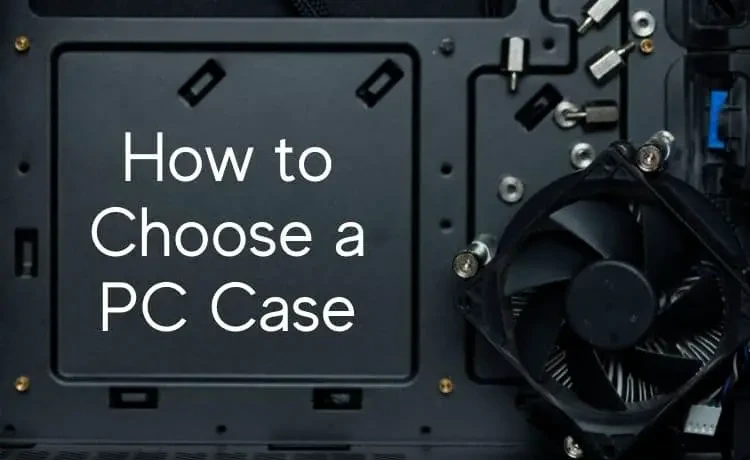
How to Choose a Computer Case: Style vs. Functionality
Introduction
When building or upgrading a computer, one essential component to consider is the computer case. It not only houses and protects your valuable hardware but also plays a significant role in determining the overall style and functionality of your system. In this article, we will explore the factors to consider when choosing a computer case and balance the attributes of style and functionality to help you make an informed decision.
The Importance of Style and Functionality
Choosing the perfect computer case involves striking a balance between personal style preferences and functional requirements. While style adds aesthetic appeal and can reflect your personality, functionality ensures that the case meets your practical needs and provides an optimal environment for your components.
Remember to consider aspects such as system compatibility, cooling capabilities, expandability options, cable management, and ease of installation when assessing the case’s functionality. A case that prioritizes both style and functionality can create a visually pleasing and efficient computing experience.
Assessing Your Needs
Before making a decision, it’s important to assess your needs and preferences. Consider the following:
1. Form Factor and Size
Determine the form factor that corresponds to your motherboard, such as ATX, Micro ATX, or Mini-ITX. Ensure the case you choose supports your form factor. Additionally, consider the size of the case and make sure it fits your workspace and accommodates future upgrades.
2. Cooling Options
Heat management is crucial for the longevity and performance of your components. Look for cases with adequate ventilation, support for multiple fans or liquid cooling solutions, and dust filters to maintain a clean internal environment.
3. Storage Space
Consider the number and types of storage drives you plan to install. Ensure the case provides ample space and suitable drive bays to accommodate your needs, whether it be traditional HDDs or modern SSDs.
4. Expansion Slots
If you envision adding expansion cards such as a graphics card, sound card, or extra USB ports, make sure the case provides enough expansion slots to support them.
5. Cable Management
Efficient cable management not only enhances airflow but also simplifies future upgrades and maintenance. Look for cases with well-designed cable routing options and ample space behind the motherboard tray to hide cables.
Style Considerations
While functionality is paramount, considering the style of your computer case allows you to personalize your system and showcase your individuality. Here are some style-related factors to think about:
1. Aesthetics
Choose a case that matches your personal taste. Whether you prefer a sleek and minimalistic look, a bold and eye-catching design, or a unique color scheme, the market offers a wide variety of options to cater to different preferences.
2. Lighting
Many modern cases come with built-in RGB lighting features that allow you to customize the colors and lighting effects, adding a touch of vibrancy to your setup. Consider whether you want these lighting options and ensure that they do not hinder the case’s functionality.
3. Windowed Panels
Windowed side panels enable you to showcase your components, providing an appealing view into your system’s internals. Decide whether you want a full glass panel or a smaller window to strike the right balance between aesthetics and structural integrity.
Conclusion
Choosing a computer case is a crucial decision that requires careful consideration of both style and functionality. By assessing your needs, understanding the importance of cooling, expansion options, and cable management, and considering aesthetic elements like case size, lighting, and windows, you can find the perfect balance to suit your preferences.
Remember, the right computer case should not only impress visually but also support and protect your valuable components, ensuring long-lasting performance for your system.
Written by: Your Name
Published on: DD/MM/YYYY


