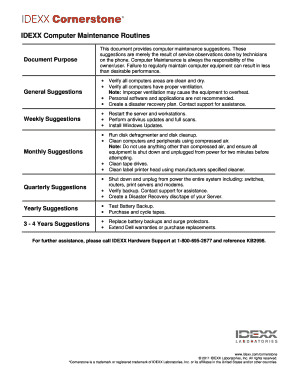
Computer Maintenance Routines for Peak Performance
Introduction
Computers have become an integral part of our lives, enabling us to work, play, and connect with others. However, just like any other machinery, computers require regular maintenance to ensure they operate at their best. By incorporating a few essential routines into your computer maintenance schedule, you can enhance its performance, prolong its lifespan, and ward off potential issues.
1. Regular Software Updates
One of the most crucial aspects of computer maintenance is keeping your software up to date. Software updates often include bug fixes, security patches, and performance enhancements, all of which contribute to better overall performance. Ensure that your operating system, antivirus software, web browser, and other essential applications are regularly updated to benefit from the latest improvements and advancements.
2. Disk Cleanup and Optimization
Over time, your computer’s hard drive can become cluttered with unnecessary files and data, leading to reduced performance. Regular disk cleanup and optimization can help declutter your hard drive, remove temporary files, clear cache, and free up valuable storage space. Windows users can utilize the built-in Disk Cleanup tool, while Mac users can rely on the Disk Utility application for these tasks.
3. Malware and Virus Protection
Protecting your computer from malware and viruses is essential for maintaining peak performance and safeguarding your personal information. Invest in reliable antivirus software and keep it updated to effectively detect and eliminate any potential threats. Regularly scanning your system for malware and viruses will help prevent issues such as slow performance, data loss, and security breaches.
4. Regular Hardware Cleanliness
Hardware cleanliness plays a significant role in maintaining optimal computer performance. Dust, dirt, and debris can accumulate in and around your computer, obstructing airflow and causing overheating. Regularly clean your computer’s exterior using a soft cloth and compressed air to remove any accumulated dirt. Additionally, consider opening up your computer’s casing periodically to clean the internal components meticulously.
5. Organize and Optimize Startup Programs
Having too many unnecessary programs launching at startup can significantly slow down your computer’s boot time. Take the time to review your startup programs and disable any applications that are not necessary. This will help reduce the load on your computer’s resources, resulting in faster startup times and improved overall performance.
6. Regular System Reboots
Performing regular system reboots can work wonders in maintaining optimal performance. Rebooting your computer periodically helps clear the system’s memory, close unnecessary processes, and get rid of any temporary glitches. Aim to reboot your computer at least once a week to keep it running smoothly and efficiently.
7. Update Drivers
Drivers are crucial software components that enable your computer’s hardware to communicate with the operating system. Outdated drivers can lead to compatibility issues, poor performance, and even system crashes. Regularly updating your drivers ensures that your computer functions optimally with all its hardware devices. Visit the manufacturer’s website or utilize driver update tools to keep your drivers up to date.
8. Maintaining a Healthy Temperature
High computer temperatures can lead to performance issues, stability problems, and even hardware damage. Ensure that your computer is kept in a well-ventilated area, away from direct sunlight and heat sources. Additionally, consider utilizing cooling pads or fans to assist in maintaining an optimal temperature. Monitoring software tools can also help you keep an eye on your computer’s temperature levels.
Conclusion
Regular computer maintenance routines are essential to ensure optimal performance, longevity, and the prevention of potential problems. By following the tips mentioned above and incorporating these routines into your schedule, you can keep your computer running at its best, allowing for improved productivity and a seamless user experience.


