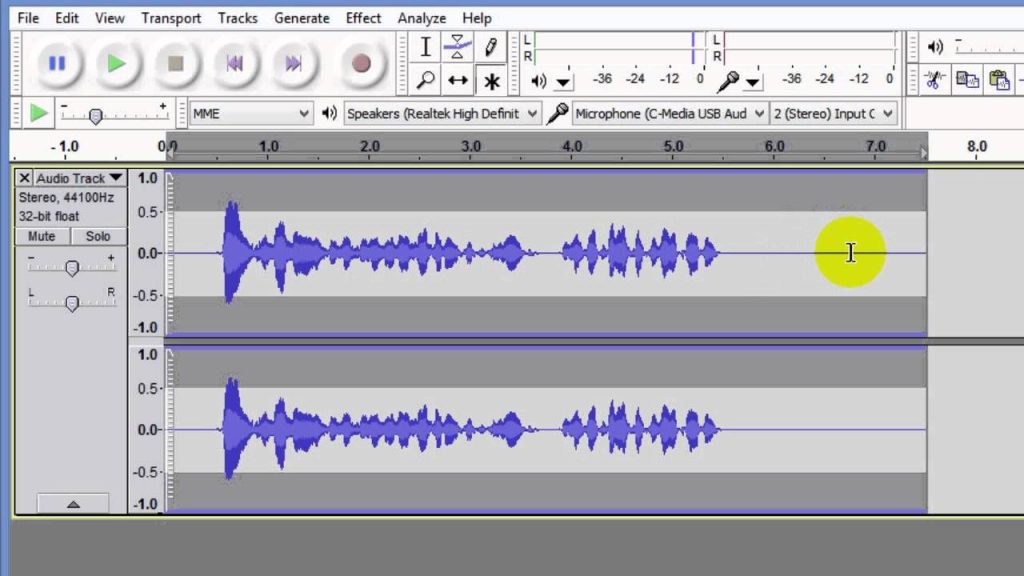
Enhancing your notebook’s audio experience
Introduction
In today’s tech-savvy world, laptops have become an integral part of our lives. Whether it’s for work or entertainment, most of us use notebooks on a daily basis. While laptops have made tremendous advancements in terms of performance and mobility, there is often one aspect that users find lacking – audio quality.
Understanding the Issue
Poor audio quality from notebook speakers is a common complaint among users. This issue stems from various factors, including limited space within the laptop chassis and the focus on compact design rather than audio performance. As a result, the audio output from built-in speakers tends to be subpar, lacking depth, clarity, and power.
The Importance of Audio Quality
Audio quality plays a vital role in enhancing our overall multimedia experience. Whether we are watching movies, playing games, or simply enjoying our favorite music playlist, a subpar audio experience can significantly impact our enjoyment. Therefore, it becomes crucial to explore options to enhance and optimize the audio output of our notebooks.
External Speakers
One of the most straightforward solutions to improve audio quality is to invest in external speakers. These speakers can be connected to your notebook via USB, Bluetooth, or an audio jack. External speakers generally offer superior sound with enhanced bass, depth, and overall audio performance. They also come in various designs and sizes to fit your preferences and budget.
Wireless Headphones
If you prefer a more personal audio experience or need to use your notebook in a public place without disturbing others, wireless headphones can be a fantastic option. They provide high-quality audio, immersive sound, and freedom of movement without any wires. With advancements in Bluetooth technology, wireless headphones have become increasingly reliable with long battery life.
Soundbars and Audio Enhancers
Another effective way to enhance your notebook’s audio output is by using a soundbar or an audio enhancer. These devices are designed to provide better sound quality by using advanced audio enhancement technologies. Soundbars are sleek, space-saving speakers that can be placed near your notebook or mounted above or below your screen. Audio enhancers, on the other hand, are small devices that plug into your notebook via USB and offer improved audio processing capabilities.
Software Solutions
In addition to hardware upgrades, software solutions can also contribute to enhancing your notebook’s audio experience. There are various audio enhancing software programs available that can optimize your audio settings, apply equalizers, or simulate surround sound. These programs enable you to fine-tune your audio output to suit your preferences, depending on the type of media you are consuming.
Conclusion
Don’t let subpar audio quality hinder your notebook experience anymore. There are numerous options available to enhance your notebook’s audio output, ranging from external speakers and wireless headphones to soundbars, audio enhancers, and software solutions. By investing in these upgrades and optimizations, you can enjoy a superior audio experience, adding depth, richness, and clarity to your favorite multimedia content.


