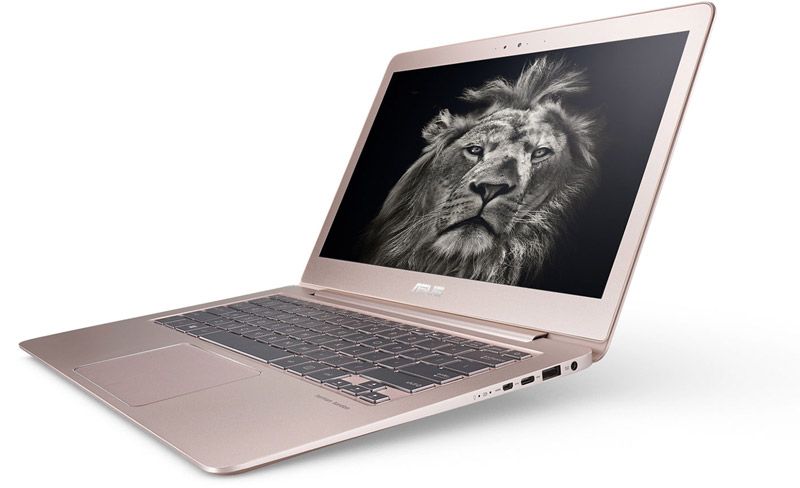
The Best Note-Taking Software for Notebooks
When it comes to note-taking, finding the perfect software that seamlessly blends functionality and user experience is essential. The digital era has revolutionized the way we capture and organize information, and note-taking software has become an indispensable tool for professionals, students, and anyone seeking to enhance their productivity. In this article, we will explore the top note-taking software options available, tailored specifically for notebooks.
1. Evernote
Evernote has established itself as one of the most popular and versatile note-taking software for notebooks. With its intuitive interface and abundant features, it offers a comprehensive solution for organizing and accessing notes from various devices. Evernote allows you to create notebooks, tag notes, and categorize them with keywords for easy retrieval.
One of Evernote’s standout features is its ability to sync across multiple devices, ensuring that your notes are always accessible whether you are using your smartphone, tablet, or computer. Furthermore, the software provides a seamless web clipping feature, allowing you to save articles, web pages, and screenshots directly to your notebooks with just a few clicks.
2. Microsoft OneNote
Microsoft OneNote has gained considerable popularity as a note-taking software that seamlessly integrates with other Microsoft apps, making it an excellent choice for individuals working within the Microsoft ecosystem. With its highly flexible structure, OneNote allows you to create notebooks, sections, and pages to organize your notes efficiently.
OneNote’s powerful search feature enables you to locate specific notes quickly, even within handwritten or scanned documents. The integration with Optical Character Recognition (OCR) technology allows you to extract text from images, making your handwritten notes searchable and editable.
3. Google Keep
For users who prefer a simplistic yet effective note-taking tool, Google Keep offers a lightweight and user-friendly solution. Designed for quick and easy note-taking, Google Keep allows you to jot down thoughts, create checklists, set reminders, and organize your notes using labels and color-coded categories.
Google Keep seamlessly integrates with Google Drive, enabling you to access your notes from any device with an internet connection. Additionally, the software offers collaboration features, allowing you to share and collaborate on notes with others in real-time.
4. Apple Notes
For Apple users looking for note-taking software that seamlessly integrates with their devices, Apple Notes offers an exceptional solution. With its clean interface and robust feature set, Apple Notes allows you to create notes, organize them into folders, add attachments, and even draw sketches using the Apple Pencil on compatible devices.
Apple Notes syncs seamlessly across all Apple devices, ensuring that your notes are always up to date. The software offers a wide array of formatting options, such as headings, bulleted lists, and tables, making it suitable for both personal and professional use.
5. Notion
Notion stands out among note-taking software due to its powerful and flexible features, making it suitable for both personal and professional use. Notion allows you to create dynamic notebooks, databases, and wikis, offering endless possibilities for organizing and managing your notes.
With its intuitive drag-and-drop functionality, Notion lets you customize your workspace to fit your needs. It offers advanced features like Kanban boards, database relations, and calendar views, making it a versatile tool for project management, task tracking, and collaborative note-taking.
In conclusion, the best note-taking software for notebooks varies depending on individual preferences and needs. However, with Evernote, Microsoft OneNote, Google Keep, Apple Notes, and Notion leading the pack, there are plenty of exceptional options available to enhance your note-taking journey. So whether you are a student, professional, or simply someone who loves staying organized, these software choices are sure to elevate your note-taking experience.


