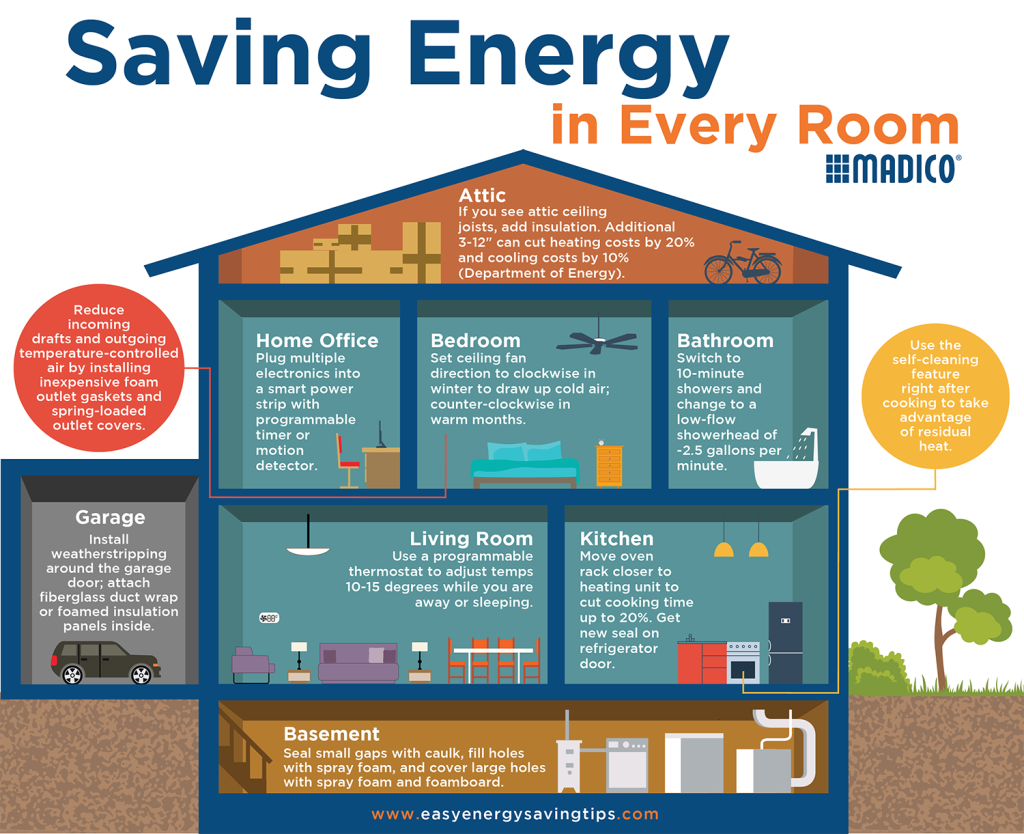
How to Optimize Your Notebook for Energy Efficiency
In today’s fast-paced technological world, energy efficiency has become an increasingly important aspect of our daily lives. With an increased reliance on portable devices such as notebooks, optimizing their energy consumption is crucial for both environmental sustainability and maximizing battery life. This article will provide you with practical tips and tricks on how to optimize your notebook for energy efficiency.
1. Adjust Power Settings
One of the easiest ways to optimize your notebook’s energy efficiency is by adjusting the power settings. By doing so, you can control the amount of power consumed by different components, such as the display and processor, based on your usage requirements. To do this:
Access the “Power Options” menu in your notebook’s control panel.
Select the power plan that best suits your needs, such as “Power Saver” for maximum energy efficiency.
Customize the power plan settings, including display brightness, sleep mode, and processor performance.
2. Reduce Background Processes
Background processes, such as software updates and unnecessary applications running in the background, can consume significant amounts of energy. To reduce these energy drains:
Review and uninstall unnecessary software programs.
Disable or customize automatic software updates to prevent them from running during periods of low battery life.
Use a task manager to identify and close any resource-intensive processes that may be running in the background.
3. Optimize Display Settings
The display is one of the most power-hungry components of a notebook. Optimizing its settings can significantly extend your battery life:
Reduce the screen brightness to an appropriate level that is comfortable for your eyes.
Enable the automatic brightness adjustment feature to adapt to ambient lighting conditions.
Set a shorter timeout period for the display to automatically turn off when inactive.
4. Utilize Power Management Tools
Take advantage of power management tools available in your operating system or third-party applications to further optimize your notebook’s energy efficiency:
In Windows, use the built-in “Powercfg” command-line tool to analyze power usage and generate energy efficiency reports.
Install power management applications that provide advanced features, such as scheduling power profiles and optimizing battery charging cycles.
5. Adjust Processor Performance
The processor is another power-hungry component in a notebook. By adjusting its performance, you can optimize energy consumption:
Access the power options or system BIOS to personalize processor settings.
Choose a power management mode that best suits your usage requirements, such as “Balanced” or “Power Saver.”
Consider underclocking or undervolting the processor for additional energy savings, if you are comfortable with advanced settings.
By implementing these tips and optimizing your notebook for energy efficiency, you can extend your battery life, reduce your ecological footprint, and contribute to a more sustainable future. Embrace these practices and enjoy a more efficient and eco-friendly experience with your portable device!


