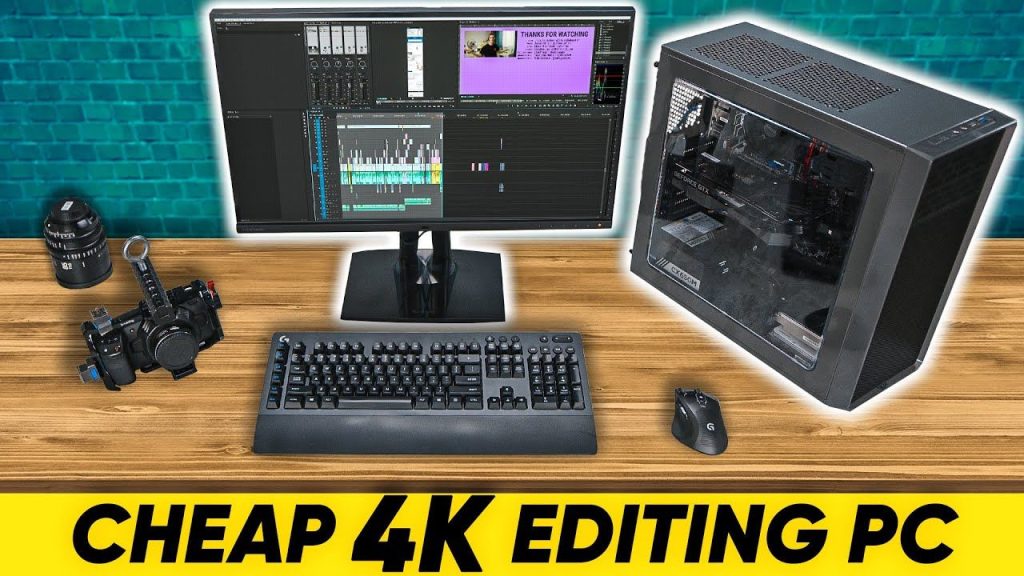
How to Build a Computer for 4K Video Editing
Introduction
4K video editing requires a powerful computer that can handle the bandwidth and processing requirements of high-resolution video files. In this article, we will guide you through the process of building a computer specifically tailored for 4K video editing.
Choosing the Right Components
1. Processor (CPU): Opt for a high-performance multi-core CPU like the Intel Core i9 or AMD Ryzen 9. These processors offer excellent real-time rendering and exceptional multitasking capabilities for handling large video files.
2. Graphics Card (GPU): A powerful GPU is essential for smooth playback and rendering of 4K videos. Consider options like NVIDIA GeForce RTX 30 series or AMD Radeon RX 6000 series, as they offer hardware acceleration for video editing software.
3. RAM: Aim for at least 32GB of RAM, preferably in dual-channel configuration, to ensure seamless playback and editing of 4K footage. More RAM allows for smoother multitasking and quicker file handling.
4. Storage: Invest in fast and spacious storage solutions to accommodate large 4K video files. Opt for an SSD (Solid State Drive) for the operating system and software, and a larger HDD (Hard Disk Drive) or NAS (Network Attached Storage) for storing your video projects and files.
5. Motherboard: Choose a motherboard that supports the latest CPU and GPU technologies, as well as sufficient expansion slots for future upgrades. Look for features like multiple M.2 slots and USB 3.1 ports for faster data transfer.
6. Power Supply Unit (PSU): Ensure your PSU has enough wattage to handle the power requirements of your components. A 650W or higher rated PSU should be sufficient for a 4K video editing machine.
Optimizing Performance
1. Cooling System: High-performance components generate a significant amount of heat, so invest in efficient cooling solutions. Consider a combination of air and liquid cooling for optimal temperature control.
2. Overclocking: If you’re comfortable with advanced settings, overclocking your CPU and GPU can provide additional performance gains. However, it should be done cautiously to prevent instability or overheating.
3. Monitor: A high-quality monitor with 4K resolution, accurate color representation, and wide color gamut is essential for precise video editing. Consider options with HDR (High Dynamic Range) support for improved contrast and brightness.
Software and Drivers
1. Video Editing Software: Choose a robust video editing software that supports 4K resolution and provides the necessary tools for your editing needs. Popular options include Adobe Premiere Pro, DaVinci Resolve, and Final Cut Pro X.
2. Drivers and Updates: Keep your drivers up to date for optimal performance and compatibility. Regularly check for and install updates for your operating system, GPU drivers, and video editing software.
Conclusion
Building a computer specifically for 4K video editing requires careful consideration of the components and optimizations to ensure smooth and efficient workflow. By selecting high-performance hardware, optimizing performance, and using the right software, you can create a powerhouse that meets your 4K video editing needs.


