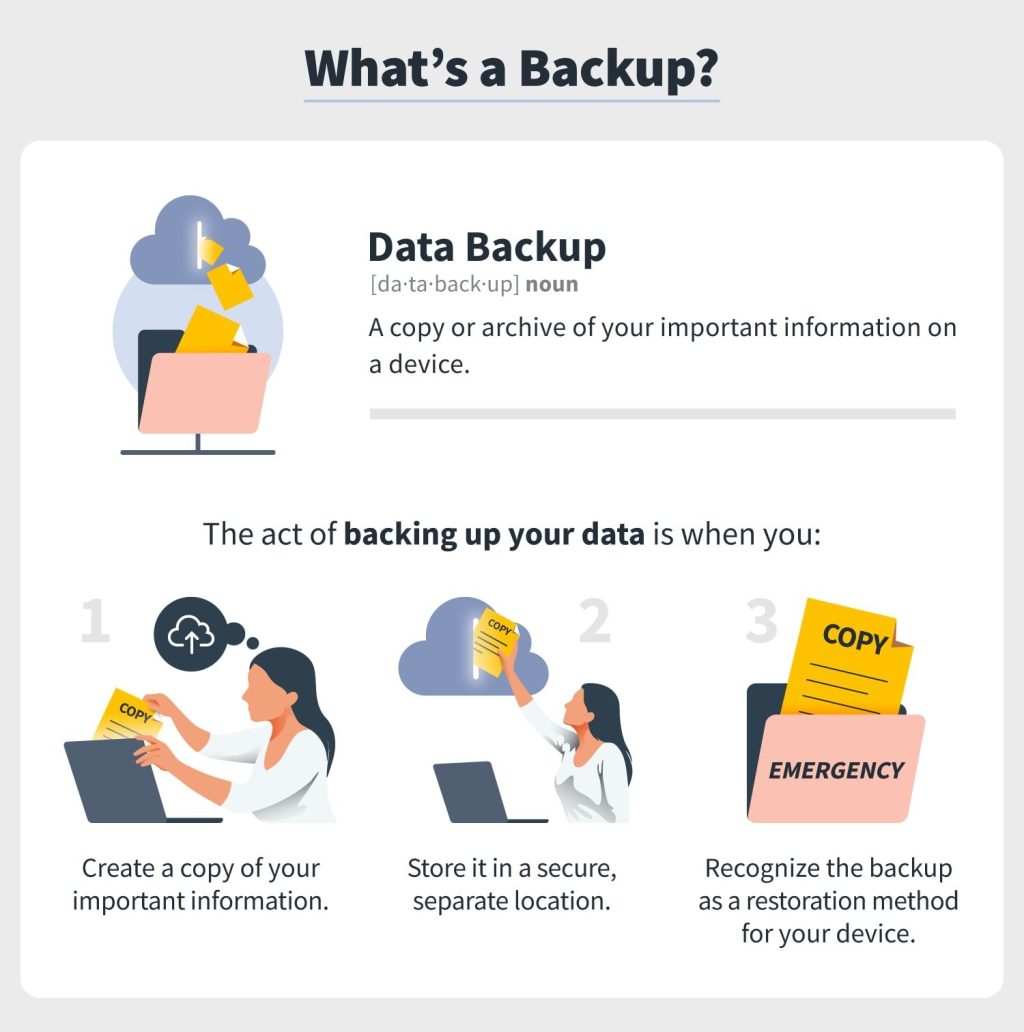
How to effectively back up your notebook data
Introduction
Keeping your important data and files secure is crucial in today’s digital age. Whether you use your notebook for work, school, or personal use, having a reliable backup system in place ensures that you never lose any valuable information. In this article, we will discuss the best practices and strategies to effectively back up your notebook data.
Choose the Right Backup Solution
When it comes to backing up your notebook data, the first step is to select the right backup solution. There are various options available, and it’s essential to choose the one that suits your needs and preferences. Here are a few popular backup solutions:
Cloud storage services: Cloud storage services like Google Drive, Dropbox, and OneDrive offer convenient and reliable backup options. They allow you to store your files securely on remote servers and access them from any device with an internet connection. This ensures that even if your notebook is lost, stolen, or damaged, your data remains safe.
External hard drives: External hard drives are a traditional backup option that allows you to manually copy and store your data. They provide a physical backup solution and are generally more affordable than cloud services. However, keep in mind that external hard drives can also fail or get damaged, so it’s crucial to regularly test and replace them.
Network-attached storage (NAS): NAS devices are an excellent choice for users who want to create a personal backup server at home or in their office. NAS devices offer large storage capacities, advanced data protection features, and the convenience of accessing files locally within your network.
Implement a Regular Backup Schedule
Once you have chosen your preferred backup solution, the next step is to establish a regular backup schedule. Consistency is key to ensuring that your notebook data remains protected at all times. Set aside specific days or times to perform backups, and stick to the schedule religiously.
Automating your backups can also be beneficial. Many backup solutions offer features that allow you to schedule automatic backups at regular intervals or whenever changes are made to specific files. This removes the risk of forgetting to back up your data and provides peace of mind.
Use Multiple Backup Methods
Having multiple backup methods is an excellent practice to ensure redundancy and further safeguard your notebook data. By utilizing both local and remote backup options, you can create multiple copies of your data.
For example, you can combine cloud storage with an external hard drive or a NAS device. This way, you have a local copy readily accessible and an off-site copy in case of any physical damage or loss. Having multiple backup methods adds an extra layer of security and minimizes the risk of data loss.
Encrypt Your Backups
Security should never be taken lightly when it comes to backing up your notebook data. To enhance the protection of your backups, consider encrypting them. Encryption converts your data into an unreadable format and can only be decrypted with the correct encryption key.
Cloud storage services often offer built-in encryption, but if you are using an external hard drive or a NAS, you may need to encrypt your data manually. Additionally, ensure that the encryption keys and passwords are stored securely, separate from the backup itself, to prevent unauthorized access.
Regularly Test and Verify Your Backups
Backing up your data is only useful if you can successfully restore and retrieve it when needed. Therefore, it is crucial to regularly test and verify your backups to ensure their integrity.
For cloud storage services, test the restoration process by retrieving and opening random files from your backups. In the case of external hard drives or NAS devices, periodically restore files to a different location to confirm their accessibility and integrity.
The Bottom Line
Protecting your notebook data through effective backup practices is an essential aspect of digital security. By selecting the right backup solution, implementing a regular backup schedule, utilizing multiple methods, encrypting your backups, and regularly testing their integrity, you can be confident that your data remains safe and easily recoverable, even in the face of unexpected events.


