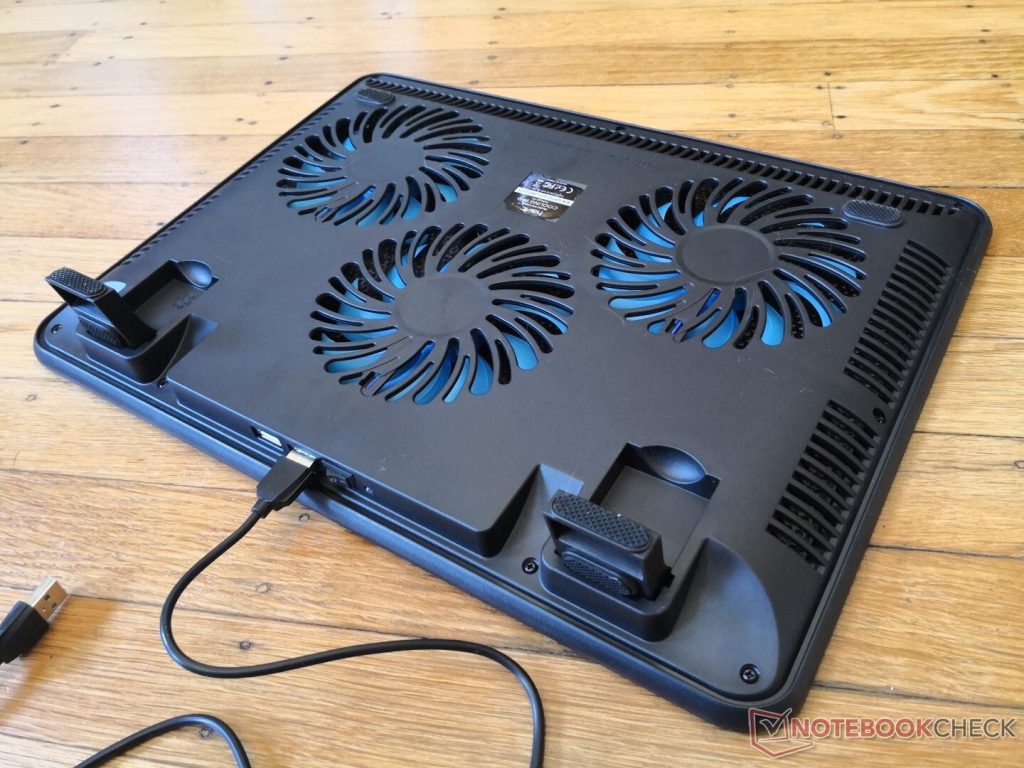
How to Keep Your Notebook Cool in Hot Climates
Introduction
In hot climates, laptops or notebooks tend to generate excessive heat due to their compact designs. This overheating can lead to various issues like decreased performance, unexpected shutdowns, and even long-term damage to internal components. In this article, we will explore effective strategies to keep your notebook cool and ensure its optimal performance even in scorching weather conditions.
1. Choose a Cool Workspace
When working with your notebook in a hot climate, it is crucial to select a cool workspace. Avoid direct sunlight and opt for shaded areas. This simple step will reduce the ambient temperature around your device, minimizing the stress on its cooling system.
2. Elevate and Ventilate
Elevating your notebook helps in optimizing airflow and reducing heat buildup. Invest in a laptop cooling pad or use a makeshift solution like propping it up on a stand or a stack of books to elevate the device. This allows air to circulate beneath the notebook, helping it dissipate heat more effectively.
3. Clean Your Notebook Regularly
Dust and debris accumulation inside your device can hinder airflow and contribute to overheating. Regularly clean your notebook by gently wiping down the vents, keyboard, and other accessible areas with a soft cloth. Keeping your device clean will facilitate better cooling performance.
4. Monitor and Control Internal Temperatures
Use software applications that monitor your notebook’s internal temperatures. This way, you can track how hot your device gets during specific tasks and take necessary precautions. Additionally, you can utilize built-in power and performance settings to control the temperature thresholds and prevent excessive heating.
5. Optimize Power Settings
Adjusting your notebook’s power settings can significantly help in reducing heat generation. Select the “Power Saver” option or customize power settings to optimize energy usage. By minimizing the device’s power consumption, you can decrease the strain on its components and mitigate heat buildup.
6. Proper Cooling System Maintenance
Ensure that your notebook’s cooling system, including fans and heat sinks, is functioning optimally. Over time, fans can accumulate dust, reducing their efficiency. Regularly check and clean the cooling system, or seek professional assistance if required, to maintain its performance and prevent overheating.
7. Consider External Cooling Solutions
Supplementing your notebook’s built-in cooling system with external cooling solutions can provide additional thermal control. Invest in laptop cooling pads equipped with fans or even cooling mats that use innovative cooling technologies. These devices can help in dissipating heat and maintaining lower temperatures during intense usage.
8. Avoid Overburdening Tasks
Performing resource-intensive tasks for prolonged periods can put a strain on your notebook, causing it to generate more heat. Avoid running multiple demanding applications simultaneously, and take breaks during extended usage sessions. By giving your notebook some rest, you allow it to cool down and prevent potential overheating issues.
Conclusion
In hot climates, it is crucial to pay attention to your notebook’s temperature and implement measures to keep it cool. By following the tips mentioned in this article, such as selecting a cool workspace, elevating and ventilating the device, and properly maintaining its cooling system, you can ensure optimal performance and protect your notebook from potential heat-related damage. Prioritizing regular cleaning, monitoring internal temperatures, and considering external cooling solutions will further contribute to a cooler and more efficient notebook, enabling you to work comfortably in even the hottest of climates.


